Audio editing software (in many cases at least) is decoding the audio files before edit. At the end they are encoded again. If you only want to split the file with the mentioned method the quality of the file decreases.
The command line tool mp3splt [1] does that job (without de-/encoding) for mp3 and ogg files. (And there is even a gtk-gui.)
The basic command is just:
mp3splt [options] filename starttime endtime
e.g. mp3splt -f filename.mp3 02.55 06.22
Option -f for variable bitrates
The output will be in filename_02m_55s__06m_22s.mp3
There are several options. Take a look at the manual [2].
[1] http://mp3splt.sourceforge.net
[2] http://mp3splt.sourceforge.net/mp3splt_page/documentation/man.html
Sunday, June 13, 2010
Subscribe to:
Post Comments (Atom)



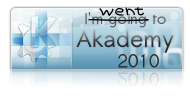
No comments:
Post a Comment